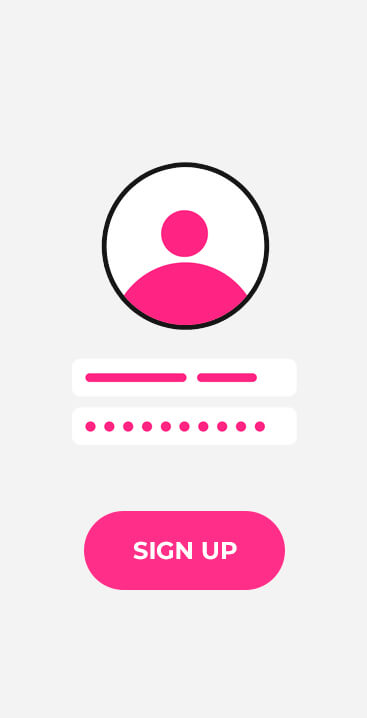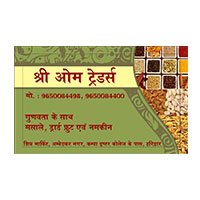3488
+
8542
+
AND COUNTING
How Watskart Works
A Simple Way to Create and Manage Your WhatsApp Shop
Starting your online business has always been challenging. With Watskart, you can create your online WhatsApp Ecommerce Store in just 10 seconds. Our platform is designed to simplify the process, so you can focus on running your business and easily deal with your customers.
Creating your WhatsApp store is as simple as following these easy steps:
What our customers are saying
Excellent Product Catalog and Store Features

Custom Domain
Get your store name as domain that is easy to remember.

Reseller Module
Add up the resellers and increase sales by expanding your business.

Categorized Listings
Create your product catalog with different categories.

Shipping Configuration
Define the delivery charges based on the purchase amount.

Manage Analytics
Link your Ads account easily with your Watskart.

Coupon
Generate coupon codes to attract more customers.
Start doing your business on WhatsApp with Watskart. Start Your E-commerce Journey with Watskart
Don't miss out on the opportunity to grow your business. Join Watskart today and experience the easiest way to create and manage your online WhatsApp store and start sell on WhatsApp. Sign up now and take the first step towards your e-commerce success!
Get Answers to Your Most Frequent Queries
What is Watskart? How to sell online?
Today, only 1% of sellers are selling through giant marketplaces, while small sellers have no convenient and cost-free way to sell online. Listing products on these marketplaces is a difficult process, and they also charge heavy commissions. During COVID-19, many such small sellers suffered majorly due to shutting off their shops. They could have continued sales if their store had an easy option for going online.
Watskart enables small-size retailers and resellers to build an online WhatsApp store, specifically a WhatsApp e-commerce store, in just four steps, within a few minutes. Watskart allows them to explore and sell online, offering products on WhatsApp, either locally or across India, seamlessly. Watskart helps you build an online WhatsApp store with ease.
The registration process is very simple, enabling sellers to create their digital WhatsApp shop in less than a minute. A seller can immediately make products live and start sharing them with customers through WhatsApp. All transactions, including orders and delivery updates, happen on WhatsApp with no additional charges.
A basic WhatsApp online store with minimum products can be created for free, while charges for more advanced stores are also minimal, just like recharging DTH or a mobile. The CMS for the sellers is kept simple, ensuring store owners need no technical expertise to operate/manage their WhatsApp e-commerce integration.
A user can upgrade or downgrade their account at any time, moving from free to paid services for more features.
How much time does it take to create an online store on Watskart?
For a small seller with a minimal set of products, it takes no more than 10 minutes to register and upload product details. We have dedicated customer care to support sellers in creating their WhatsApp e-commerce store online. Using Watskart, you can build an online WhatsApp store quickly and efficiently.
The time for making a WhatsApp e-commerce store available with all products varies based on the number of products.
How do we sell products through Watskart?
There are four steps to start selling online with your WhatsApp store built on Watskart:
- Sign Up or Register on Watskart – Fill in the registration form with minimal details and register as a seller to build an online WhatsApp store.
- Add Products – After registration, start adding your products one by one, including images, descriptions, and features. You can also choose to upload products in bulk.
- Share Store Link – The link to your online WhatsApp store is ready to be shared and promoted for WhatsApp shopping.
- Payment Integration – After adding the payment gateway or COD module, your store is all set to accept orders and sell on WhatsApp.
Is there any commission on every sale on Watskart?
No, we do not charge a commission on every sale. There are no hidden charges. Under the Free Plan, we offer limited services for free to help you build an online WhatsApp store.
How do we get payments after selling my products? Or After How many days will I get my payments on sale?
You will receive your payments instantly as soon as the customer pays because the payment comes directly to your account, not to Watskart. This ensures smooth business through WhatsApp.
How do we share our online store?
There are multiple ways to promote your WhatsApp online store:
- Share your store link on WhatsApp by clicking the Share option to encourage WhatsApp shopping.
- Generate a QR code for your store link and display it in your shop for buyers to refer to.
- Promote this link on your social media profiles, or send it through emails or SMS.
- Distribute pamphlets in newspapers with tags like 'Buy Grocery Online' and QR codes to share your store link.
What does it mean by WhatsApp Store?
A WhatsApp store means all transactions, such as order details, invoicing, and customer communication, happen on WhatsApp. Watskart enables you to have an online store with WhatsApp features without any charges. This includes seamless WhatsApp ecommerce integration for a better selling experience.
How to sell online for Free?
If you're looking for how to sell online for free, register on Watskart. Watskart is the only platform that allows you to create your store online and start selling for free.
We have various plans for small to large sellers, with a free plan providing all basic features to sell online. Our customer care supports and guides you on all your queries to help you build an online WhatsApp store.
Can we integrate Watskart store into our domain?
Yes, you can integrate the Watskart store into your domain. It helps sellers access the Watskart store from their own domain, and also for customers. Our technical team will help you integrate the Watskart store into your domain, ensuring smooth WhatsApp ecommerce integration.
Can we customize our Watskart store?
Yes, you can customize your store according to your requirements. Our tech team will integrate the required custom features into your store, making it the best online store for small business owners.
Is there any provision to manage resellers?
We have developed a reseller module where you can manage all your resellers easily, from reseller management to automated commission reports. Add your resellers and track their sales online. Click here to know more about WhatsApp ecommerce integration!
Is there any feature to manage the delivery charges?
We have integrated a shipping module where you can add delivery charges and the amount for which delivery is applicable. You can also edit the charges as needed.
Can we make the Watskart store if we don’t have a GST number?
Yes, you can create a Watskart store without having a GST number, enabling you to sell on WhatsApp without any additional barriers.
Can I create discount coupons?
Yes, you can create different discount coupons according to festivals and offers to increase your sales. This helps make your WhatsApp store more appealing to customers.
Can we integrate Google Analytics into our store?
Yes, you can integrate Google Analytics with Watskart easily. Just copy-paste the GA code in the given field and you are ready to track your customers coming to Watskart. This is part of our WhatsApp business e-commerce features.
Can we sell services through Watskart?
Yes, you can sell services through Watskart. We have integrated a new feature into the store called 'Enquiry Now' where you can capture leads for your services, enhancing your business through WhatsApp.
Can we export excel reports of our orders?
Yes, you can generate excel reports.
If we have a large number of products, how can we create our Watskart store quickly?
For a large number of products, you have the facility to upload them through an excel sheet. This makes it the best ecommerce website builder for small business owners looking to build an online WhatsApp store quickly.
How do we manage inventory in the Watskart store?
You can easily manage inventory in the Watskart store by adding stock while uploading products. Stock decreases as orders are placed, ensuring efficient WhatsApp ecommerce management.
Can we do SEO for our store?
Yes, you have a provision for SEO in the Watskart store. We provide a Meta tags feature where you can add a Meta Title, Meta Description, and Meta Keywords to be displayed in Google. This helps make your WhatsApp ecommerce store more discoverable online.
Is there any provision to generate packing slips for our orders?
Yes, we have integrated an automated packing slip feature where you can just print it. This feature supports efficient WhatsApp shopping management.
Can we create our WhatsApp Dukaan in just 10 Seconds?
Yes, anyone can create their own WhatsApp Dukaan (store) in just seconds with 2 easy steps, 1. Complete your sign-up process, 2. Add your product and you are ready to go!
How can we generate business through WhatsApp?
After creating a WhatsApp store, share your store link with your customers, when they order any of your products you will get all the order details in your WhatsApp. With this WhatsApp Store, you can transform your business with WhatsApp.
How easy is WhatsApp Ecommerce integration in Watskart?
It is a very easy process, you just have to register here add your business and product details, choose your plan and it’s done!
Is this the best Ecommerce website builder for small business only?
No, Any business can create an online store and start selling their products online. Small businesses don’t want to spend a lot of money on creating a website, buying domain and hosting, spending on their maintenance, and development fees.
This easy-to-use online store and low-cost charges suit best on small and In house businesses best. Hence it is considered the best Ecommerce website builder for small business.